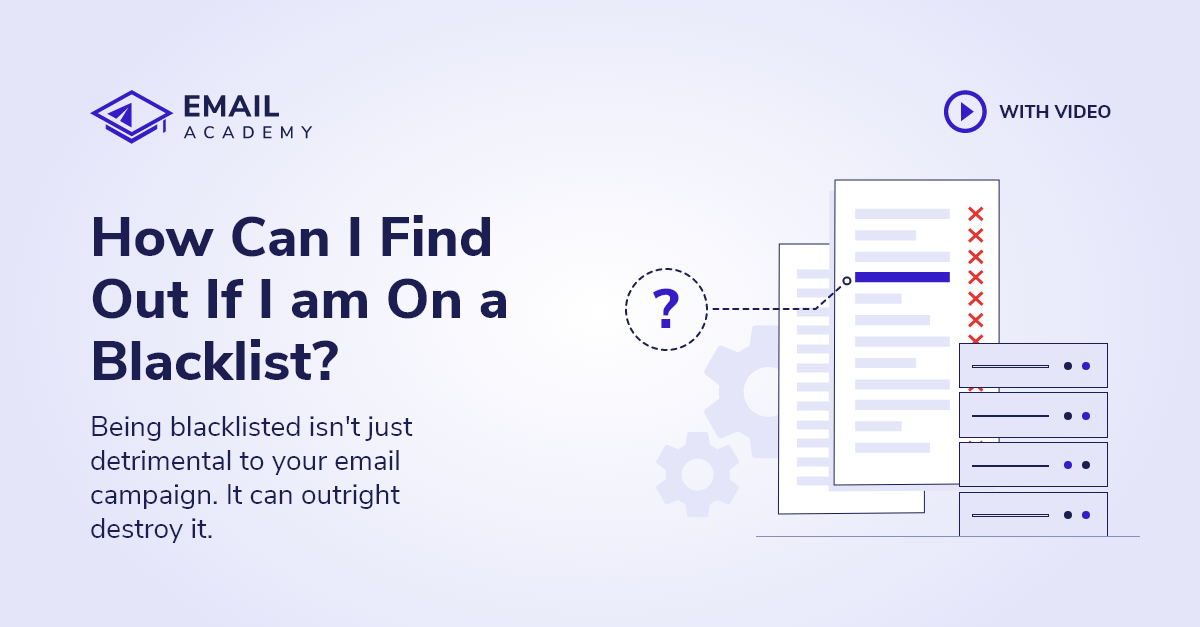How To Use Blacklist Checker
If your email server is listed on a blacklist, it can destroy your email campaigns' success. Use EmailAcademy’s Blacklist Checker tool to check your email sending IP and domain against 50+ blacklists to see if you are blacklisted.
Blacklists are databases that are updated in real-time. Spam filters check several databases when accepting an email to determine if they can deliver the email in the inbox. Email blacklists primarily list IP addresses. Hence the best way to monitor your email reputation is to check your IP address against blacklists.
How to check if my IP is blacklisted?
If you know your sending email server's IP address, you can enter the IP address into the “Domain or IP address” field of the IP blacklist checker and click on “Check.” We will contact more than 50 blacklist providers to look up if your IP address is blacklisted and is listed on their blacklists. It takes less than 5 seconds to use our IP address blacklist checker tool.
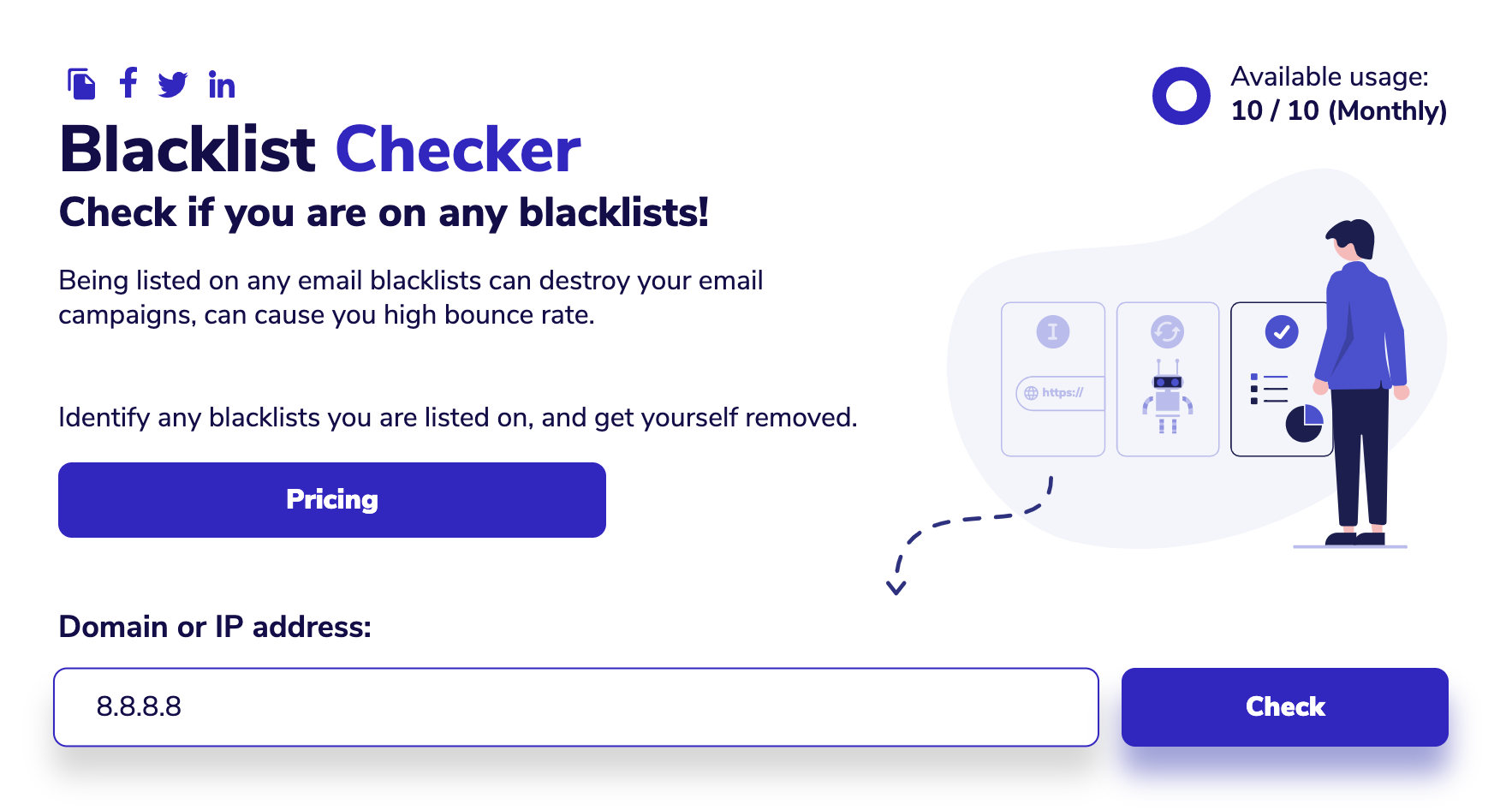
Blacklist Check Results
On the results page, you can find:
- A summary. If your IP is listed on any blacklists, it will show you how many blacklists you are on.
- Clear list. A list of blacklists providers that do not list your IP address on their blacklists.
- Blacklisted list. A list of blacklists that list your IP address as blacklisted.
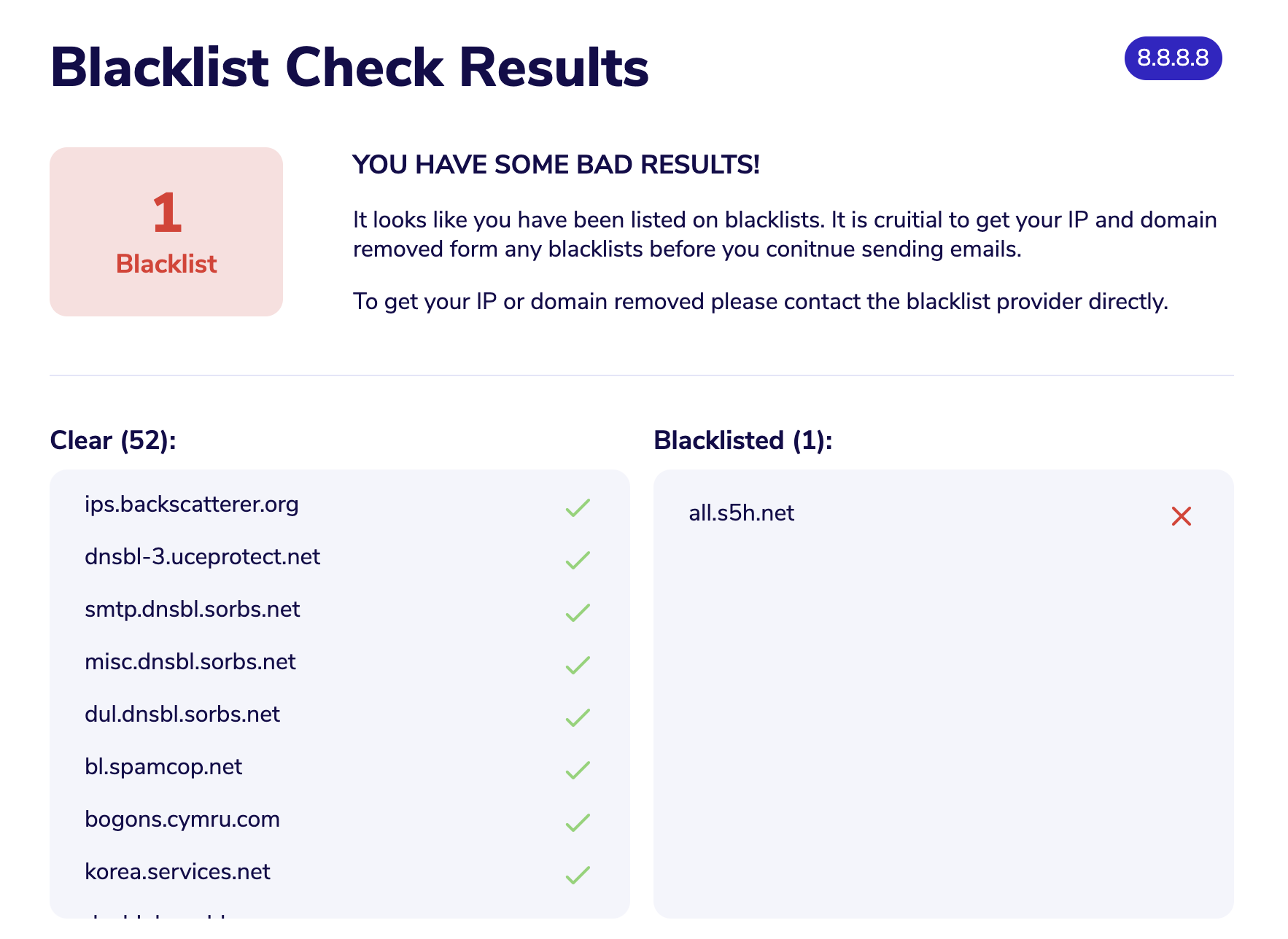
How to check if my domain is blacklisted?
Blacklists generally list IP addresses on their blacklists and not domains. If you don’t know the IP address you are sending your emails from, you can enter your domain, and we will retrieve the IP address your domain resolves to.
Baer in mind your domain may resolve to a different IP address than the IP address you send your emails from, especially if you are using a 3rd party email marketing tool to send your emails. It is always best to find out what IP you are sending from.
The domain blacklist result page will show the blacklist check results for the IP address we have found.
How to check if my email is blacklisted?
To complete an email blacklist check, you have two options on EmailAcademy.
You either find out the IP address you send emails from (recommended) and enter the IP address into our blacklist checker tool.
Alternatively, you can enter the domain of your email address into our email blacklist checker to find out if your email is blacklisted.
The email address blacklist checker will show the IP address that your domain resolves to. This may be different than the actual IP address you are using to send emails from.
How to find out what IP I am sending from?
- If you send emails from your own email server, you will need to find your IP from your server provider or system administrator. The IP address of your mail server is the IP you are sending emails from, and this is the IP you want to enter into our blacklist lookup tool.
- If you are using a 3rd party email marketing tool or sending emails from a free email account, they might be using IP pools, and your emails might be sent from a different IP address each time. This may help balance the email volume but certainly harmful because you are not in control of your email reputation. In this case, you don’t know the IP, and you will be less likely to maintain a good email reputation.
- You may have an option to get a dedicated IP address with your provider. If you have a dedicated sending IP address, all emails sent from the IP in question will be yours. Therefore you have great control of its reputation. In this case, you can enter the dedicated IP into EmailAcademy’s blacklist checker.
- If you don’t know your IP, EmailAcademy can help you find it out. Use our Inbox Tester tool. Send an email to the email address we provide, and we will find out exactly what IP address your email was sent from. This solution will give you a 100% accurate email blacklist lookup based on your actual sending IP address. The Inbox Tester will provide you with additional checks to help you improve your inbox rate.
Bulk blacklist checks
If you would like to check several IP’s or domains against blacklists at the same time, you may use EmailAcademy for bulk blacklist checks.
- IP and domain list checker. Copy-paste or enter manually several IP’s and domains and click on start blacklist checks.
- Upload your IP’s and domains to be checked in a CSV, XLSX, or TXT file, and we will process the blacklist checks for you.
Blacklist Monitor – The Automatic Blacklist Checking
At EmailAcademy, we intend to create excellent tools that help entrepreneurs worldwide improve their email marketing. Checking your IP reputation every day is critical in email marketing, but to be honest, no one has the time to do that manually every day.
Blacklist Monitor is a tool that can check your IP’s once every 2 hours and send you notifications.
Blacklist Checking API
Suppose you would prefer to create an own blacklist checker or set up a custom blacklist monitor for yourself. Or, if you are considering starting a blacklist checking service yourself, you may use EmailAcademy’s API to integrate our service into your application.