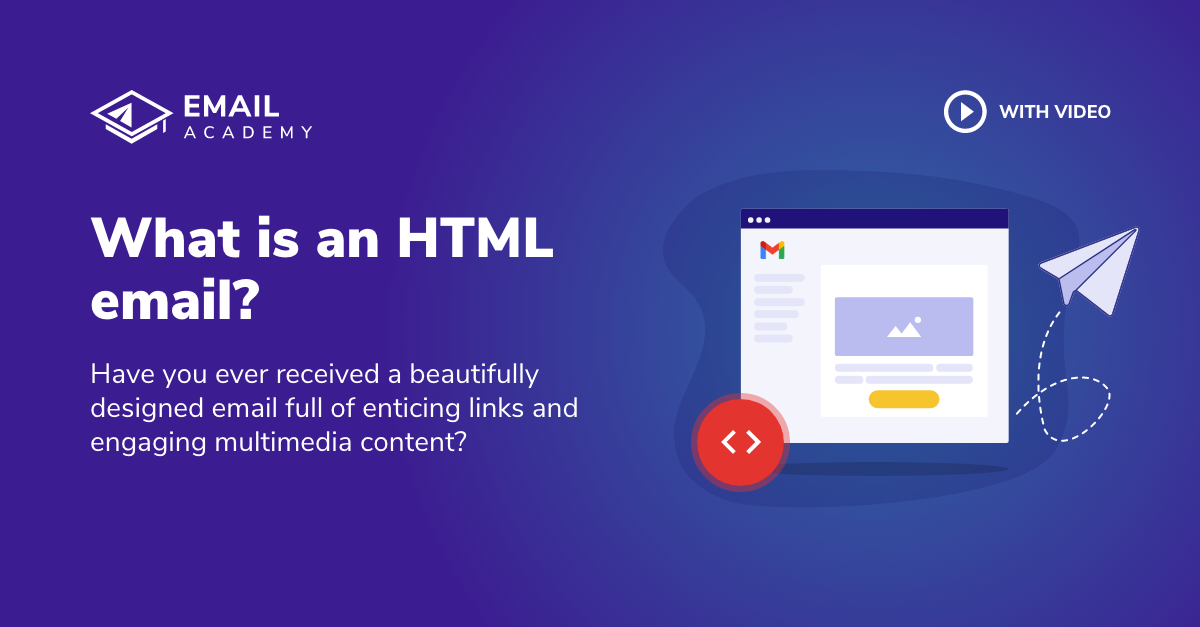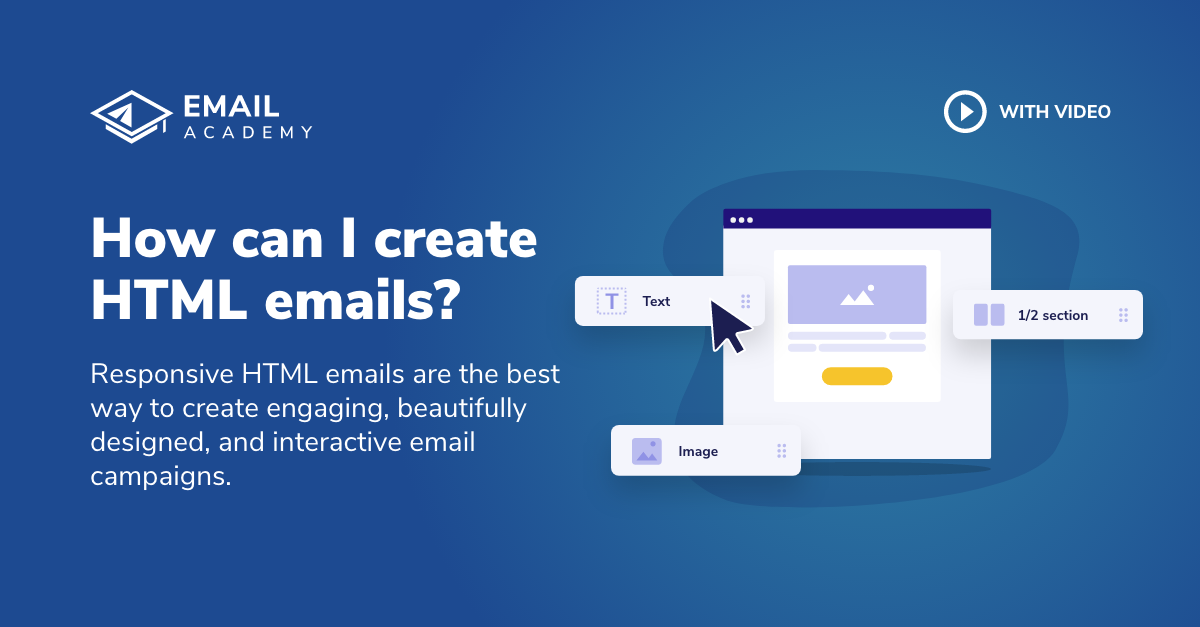HTML Email Editor
Using our email editor, you can create or edit your email templates to make beautiful and effective emails you can send to your subscribers.
How to create an HTML email
You can create great beautiful HTML emails without knowing how to code.
- You can create an email from scratch. Just drag & drop the necessary elements to the editor.
- You can import one of our pre-designed email templates to the editor.
- You can upload an HTML file of any email templates you have.
Who can create HTML email online?
Our online HTML editor is free to use, and you only need to create a free Member account. However, to get the most out of the editor, you may want to consider becoming a Pro or Master.
Let’s see the differences.
Free Members can import any HTML email templates, use our drag & drop editor and export the edited template up to 30 times every month. You can become a Member simply by creating a free account.
Pro and Master users have unlimited access to our email editor, including code view. You can become a Pro for only a $19 one-time payment, and you will have unlimited access to our editor for life.
Email HTML generator
You can edit your email with our WYSIWYG - What You See Is What You Get – editor, and in the background, we generate the HTML and inline CSS for you. You can virtually build an email HTML without even knowing what HTML is.
HTML template for email
Starting from scratch can be challenging. Hence we are creating beautiful HTML email templates for you. As an EmailAcademy Pro, you can download three email templates every month. To become a Pro, you only need to pay a $19 one-time amount, and you can download three templates every month.
You can download your email templates, or you can import them directly into our editor for customization.
Create email template
Whether you started from scratch or imported one of our templates into the HMTL email editor, you can save your design in the editor. This way, you can use our tool as your very own HTML email template builder. Create the best HTML email templates and store them in your EmailAcademy account. You can edit or download them at any later time.
Image customization and CDN
If you want to make sure your emails, including your images in your emails, load super-fast worldwide, you can use our Image Converter & CDN tool.
- Upload your images,
- convert them to the desired size and file format,
- copy CDN link,
- and insert into your HTML email templates.