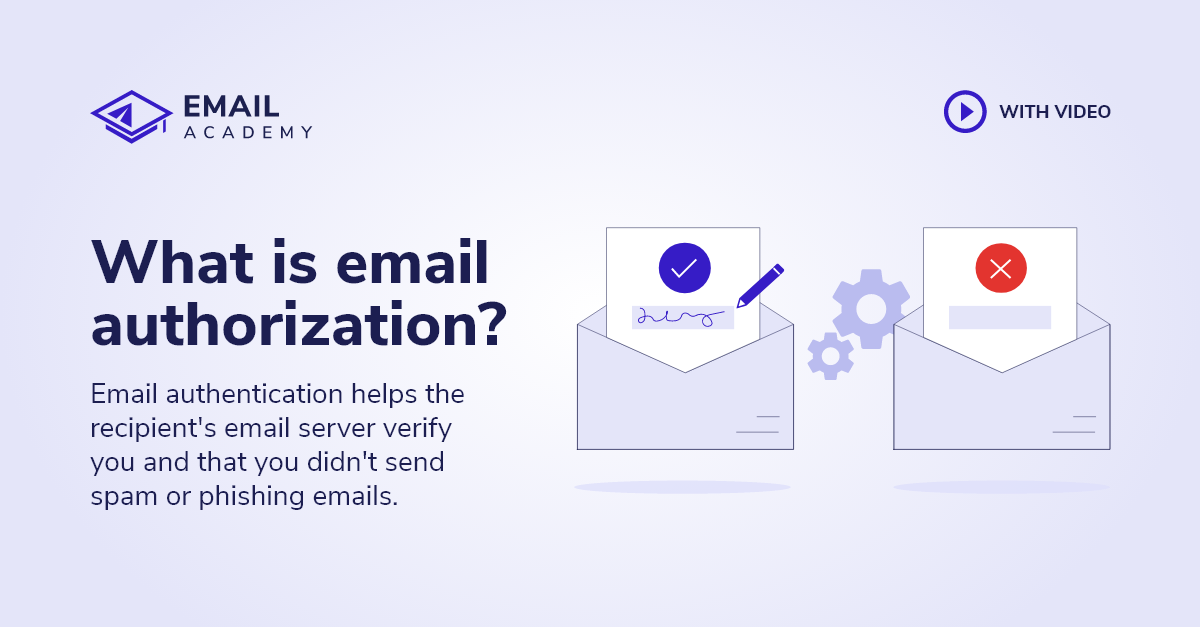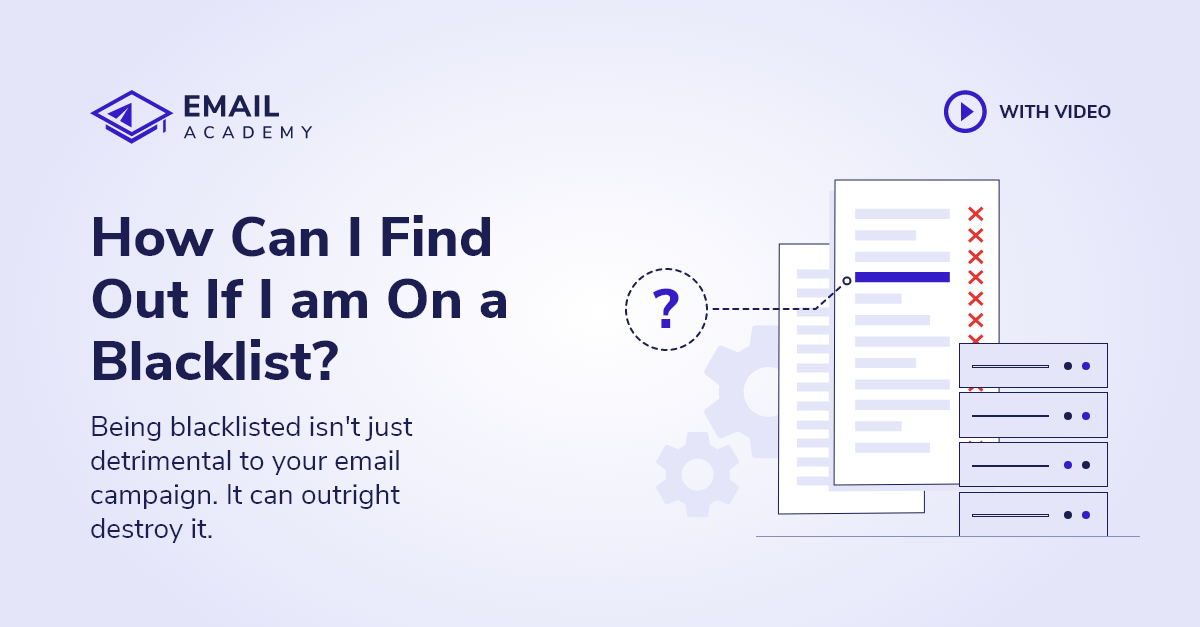What is inbox rate?
Courses: Inbox
Create: 1804 days ago
Update: 1684 days ago
Reading time: 4 min
Your "inbox rate" is a very important metric that tells you how successful your email campaigns actually are. Other terms for inbox rate that you might see include "inbox placement rate" or "inbox deliverability rate." The terms all mean the same thing: It tells you how many of your messages arrive at their proper destinations.
How to Calculate Inbox Rate
Your inbox rate can be calculated through a simple division problem: Divide the number of emails that arrived in recipient inboxes by the total number of emails you sent in the campaign.
For example, if you send 100 emails and 89 emails are going into Inbox, your inbox rate is 89%, also meaning that 11% of your emails go to spam folders.
Please note that the inbox rate is a hidden metric because you never know whether your emails are going into the Inbox or Spam. However, we still need to talk about it because it is a crucial metric of your campaigns.
EmailAcademy also offers an Inbox Tester tool to help you identify whether your emails go into Inbox or not.
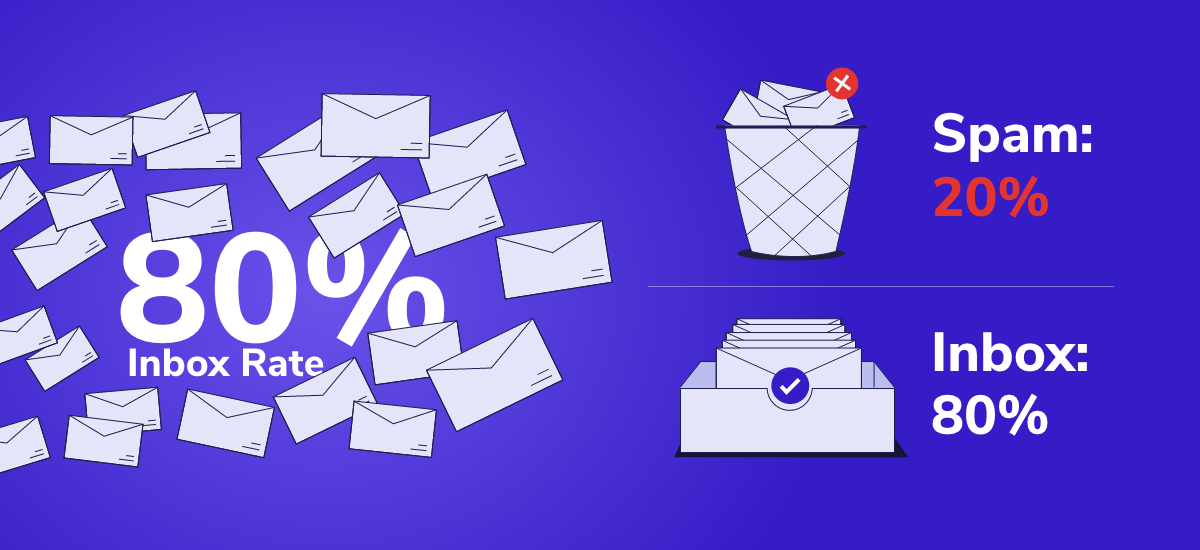
Why Your Inbox Rate is Important
Your inbox rate is an important metric to keep track of because it answers some important questions for you:
- How healthy are my email sending practices?
- How healthy are my email recipient lists?
A low inbox rate is a warning sign that there is a problem (or multiple problems) somewhere within your email marketing "assembly line." Fortunately, there are several ways to troubleshoot the problem and figure out the areas where your marketing efforts need improvement.
How Email Providers View Your Inbox Rate
Gmail, AOL, and other email address providers look at email inbox rates from the equation's opposite side. They see it as their first duty to prevent their users from receiving spam. Their commitment is NOT to you as an email marketer. They approach the equation as if everyone is "guilty until proven innocent."
This is why following best email marketing practices is the key to success when sending out many emails to your list recipients. If you follow the industry's "best practices" like the ones we teach on EmailAcademy, email providers will have fewer reasons to send your messages to the spam folder, and your inbox rate will improve.
Ways to Improve Your Inbox Rate

Here are some of the best ways to ensure that you will have a good inbox rate:
Email Authentication
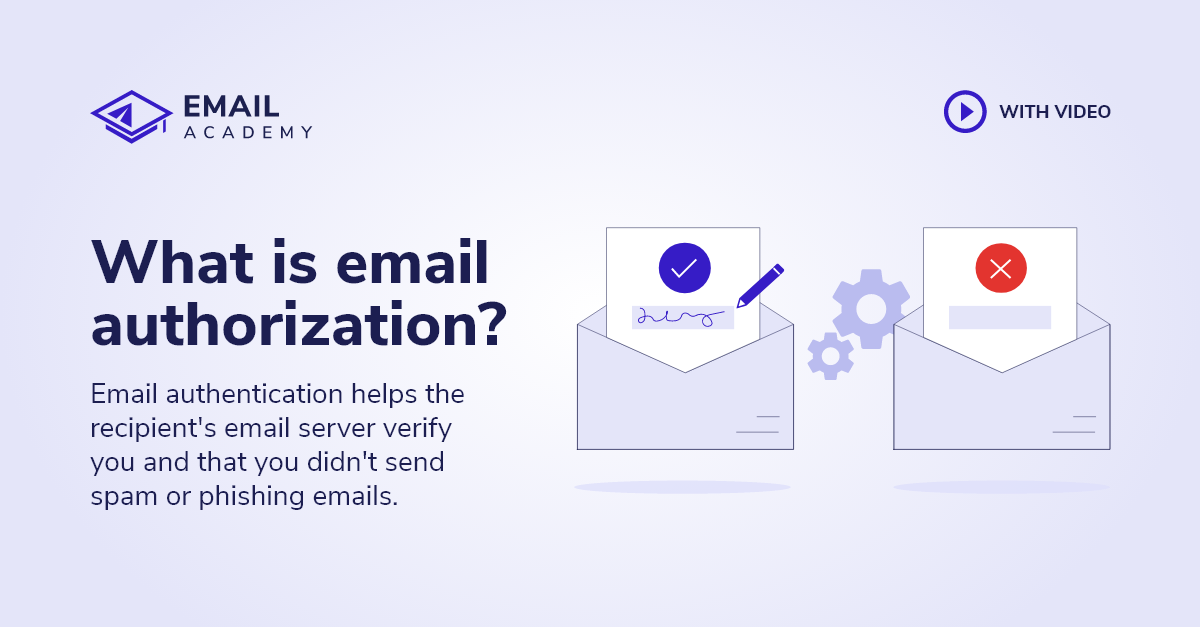 What is email authorization (SPF, DKIM)?
When you start diving into the topic of email marketing, two of the acronyms you'll quickly come across ar...
Read more »
What is email authorization (SPF, DKIM)?
When you start diving into the topic of email marketing, two of the acronyms you'll quickly come across ar...
Read more »
Have you set up your Sender Policy Framework (SPF) and DomainKeys Identified Mail (DKIM) signatures correctly? Without these important tools, email providers will automatically suspect you are a spammer.
Dedicated IP Address
You could have the best email sending practices in the world in place, and it could all be for naught if you are on a shared IP address. One of your "neighbors" on a shared IP could end up being a spammer. Google isn't going to bother distinguishing between you and that other sender.
One of the best ways to ensure a solid inbox rate is by having a dedicated IP address, as well as your own web domain.
Email Contents
Believe it or not, the software that email providers operate will take a "look" at the contents of the emails you send. If the software sees something it doesn't like, your email is doomed to end up in the spam folder. Multiple factors can play into this, from using words that sound too "spammy" in your subject lines to using .jpg images that are too big.
Test Before You Send
Another great way to ensure a good inbox rate is by testing all of your email campaigns before sending them out. This can be accomplished manually, using your own test addresses or keeping it simple using a testing service. We offer one here to tell you how viable your messages are before you click "Send" on a campaign.