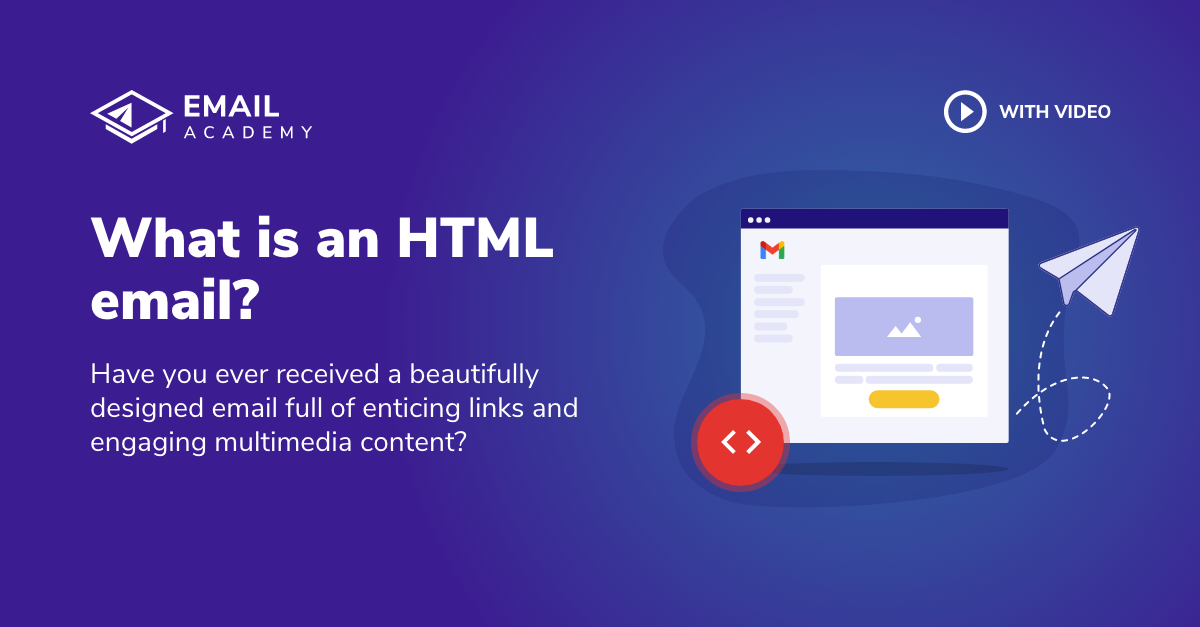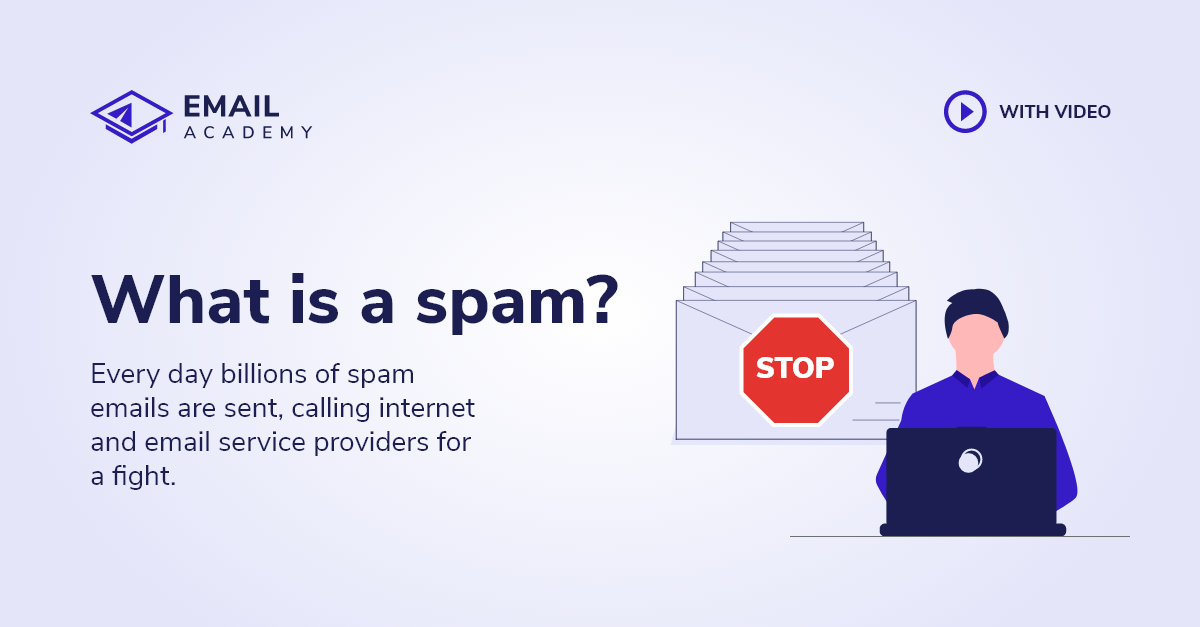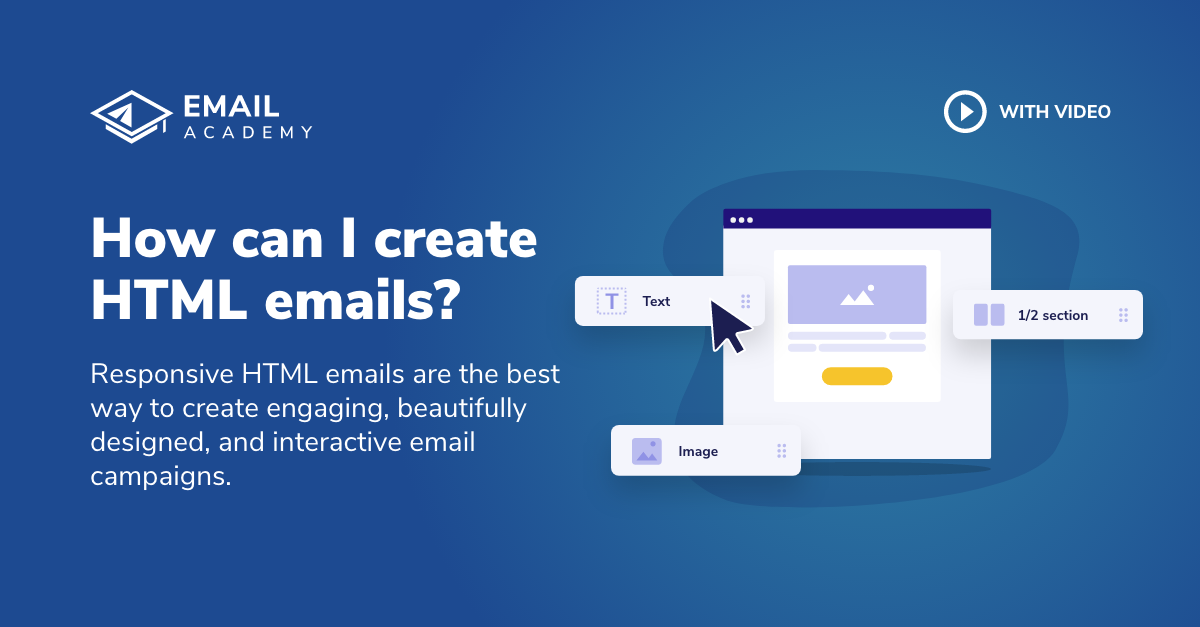What is an HTML email?
Courses: Inbox, Design and Code
Create: 1734 days ago
Update: 1201 days ago
Reading time: 3 min
Have you ever received a beautifully designed email full of enticing links and engaging multimedia content? HTML makes that all possible, and it’s why HTML email has become such a critical part of email marketing. Email marketing has evolved significantly since the days of plain text-only emails, with HTML paving the way for the content that’s interactive, functional, and most importantly, highly trackable.
In this lesson, you’ll learn:
- What HTML emails are
- The difference between HTML and plain text emails
- Why it is good to send HTML emails
- How to create responsive HTML emails
What are HTML emails?
Before learning the ins and outs of HTML emails, it’s essential to understand their main component: HTML. HTML stands for Hypertext Markup Language. It’s a way that web pages and email templates are coded to add elements like colour, style, structure, and images. HTML tells an HTML reader, such as an email client or a web browser, how to render certain information. For example, here’s a way you could use HTML to create structure in a block of text:
<h1> All About HTML emails <h1>
<h2> Your guide to creating HTML emails <h2>
<p> This easy-to-use guide will teach you the essentials of HTML email and how to use it in your next marketing campaign.< /p>
<img scrc=“email_marketing_img.jpg” alt=“Example of an HTML email”>
What’s the difference between HTML and plain text emails?
It’s pretty easy to tell the difference between an HTML email and a plain text email. Plain text emails contain only text, while HTML emails will have all the elements plain text emails lack, like colour, images, hyperlinks, stylized fonts, and more.
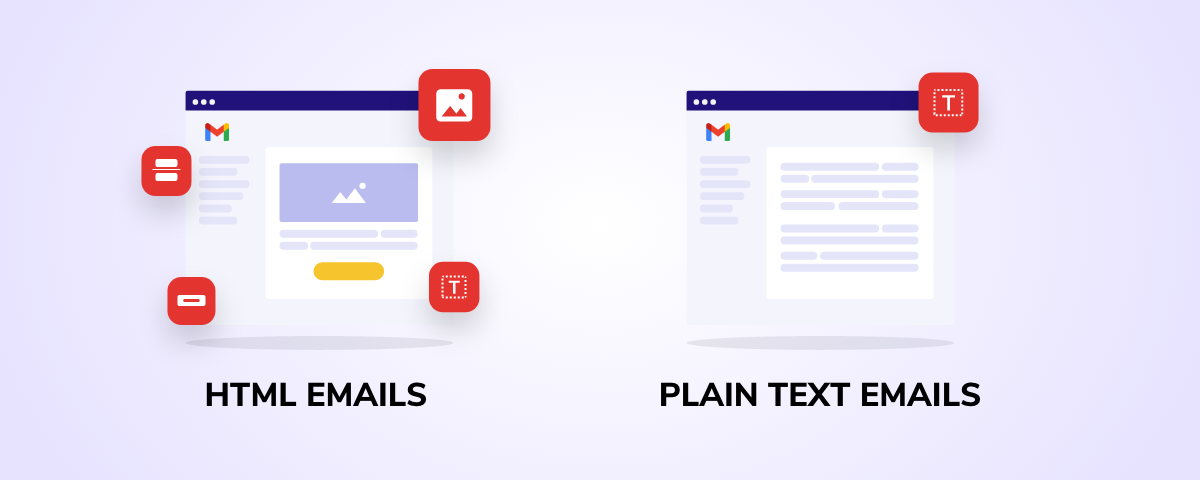
Plain text emails were used in the very early days of the internet and email marketing. Plain text emails are beneficial when HTML may not be recognized and therefore won’t render correctly. Plain text works on every type of device, including mobile ones like cell phones, and loads quickly, which can be a concern in areas with a slow internet connection. However, as their name suggests, these emails appear very stripped down. They lack any type of styling and provide no control over formatting, preventing you from including components such as links, images, or multimedia like videos. Also, because they lack interactive elements such as trackable links, it is much harder to measure their performance.
HTML emails allow you to create a more engaging experience for your user with everything from colour to fonts to images and more. While HTML emails can provide a lot more creative license, they also have their cons, including that they’re more
more likely to go to spam
 What is inbox rate?
Your "inbox rate" is a very important metric that tells you how successful your email campaigns actually a...
Read more »
and are less accessible to people with disabilities who depend on read-aloud software.
What is inbox rate?
Your "inbox rate" is a very important metric that tells you how successful your email campaigns actually a...
Read more »
and are less accessible to people with disabilities who depend on read-aloud software.
Why is it good to send HTML emails?
While plain text emails are still in rotation for some, most marketers use HTML emails, and for many good reasons:
- They give you more control over the appearance of your email. Using HTML, you can design your email to seamlessly integrate with your branding, including fonts, colours, and logos. You can also include elements that will encourage users to engage with your email rather than abandon it, including links, photos, and video.
- They provide more functionality and flexibility. While a plain text email certainly does the job of delivering a message, an HTML email allows you to drive more specific actions, such as clicking on a particular link or watching a video.
- They are highly trackable. HTML allows you to easily track the metrics you need to monitor your campaign’s success, including click-through rate, conversation rate, and more. This gives you more control over your email campaign’s ROI, enabling you to do more granular A/B testing and make strategic decisions for future campaigns
How to create a responsive HTML email
If you want to create an HTML email, first, you should make sure that it’s responsive. Responsive means that an email and its design elements will “fit” or render correctly across different email clients, such as Google and Yahoo, and on other devices, such as desktops, tablets, and mobile. If you are new to email marketing and don’t know how to code emails, several different options enable you to create responsive HTML emails.
Some services offer responsive email templates and email editors that allow you to drag and drop in different elements, like images and text. These templates are easy to edit and customize and, if designed correctly, will render correctly across most email clients and devices. EmailAcademy has launched both
ready-to-use HTML email templates
 HTML Email Templates - Download or Edit Online
Pick your favorite professionally designed HTML email templates and edit them with our HTML Email Editor. Email Templates are available for Pro and Master users only.
Read more »
as well as a
drag-and-drop email editor
HTML Email Templates - Download or Edit Online
Pick your favorite professionally designed HTML email templates and edit them with our HTML Email Editor. Email Templates are available for Pro and Master users only.
Read more »
as well as a
drag-and-drop email editor
 HTML Email Editor - Import, Edit, Save & manage Your Templates
Create effective HTML emails without knowing how to code. Import any HTML email or select one from our amazing templates, edit your emails, and export your HTML code with just one click.
Read more »
. These products are even suitable for beginners!
HTML Email Editor - Import, Edit, Save & manage Your Templates
Create effective HTML emails without knowing how to code. Import any HTML email or select one from our amazing templates, edit your emails, and export your HTML code with just one click.
Read more »
. These products are even suitable for beginners!