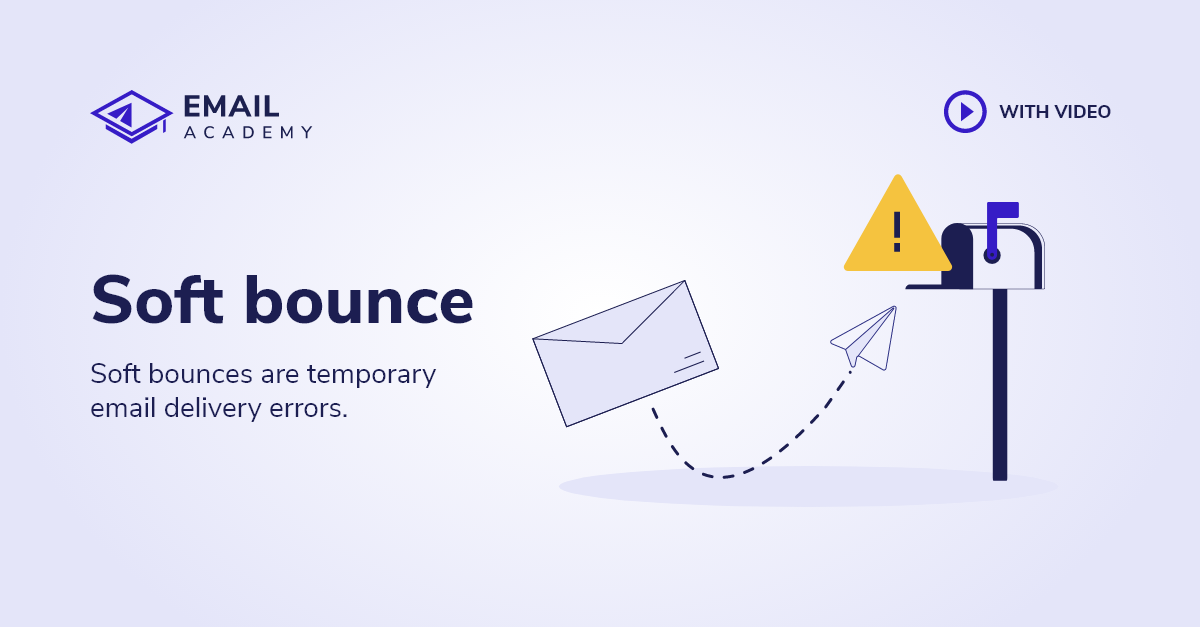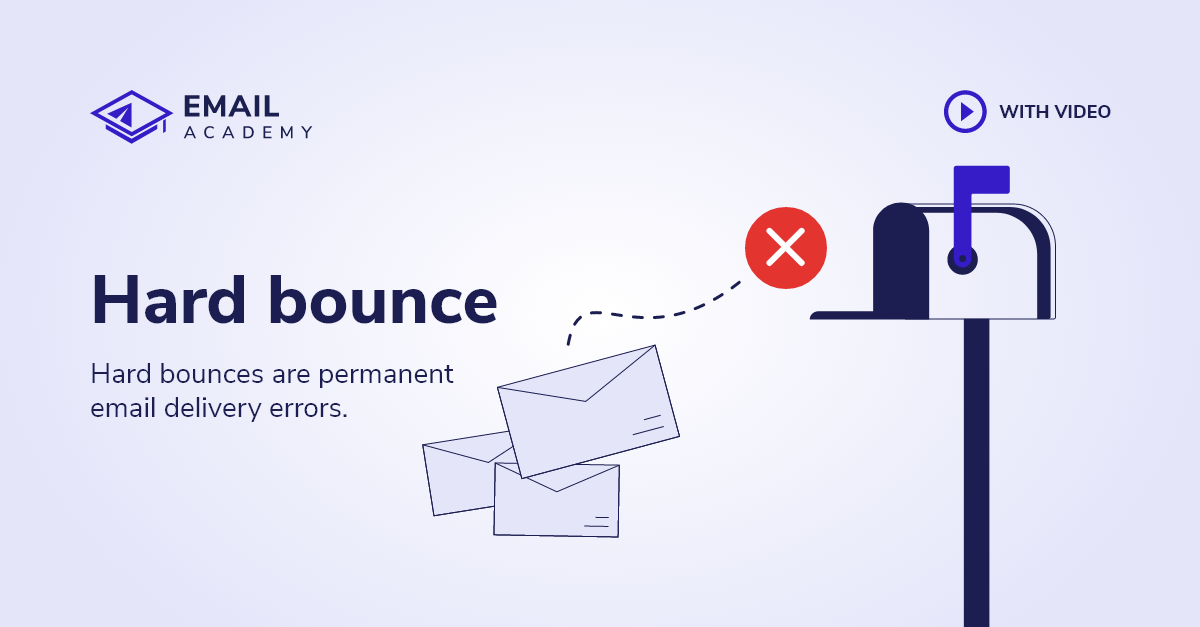The Ultimate Guide to Keep your Bounce Rate Below 1%
Courses: Email Bounce
Create: 1230 days ago
Update: 1172 days ago
Reading time: 7 min
Are you struggling with bounces?
If your answer is yes, you’ve come to the right place. In this lesson, you can learn how to avoid email bounces and have an instantly increased email delivery rate with an excellent reputation that comes with it.
You must know that email bounces can occur even if you think you do everything right with a 100% opt-in subscriber list. You are not alone in this struggle; many email marketers have to face this problem regularly.
This lesson is here to help you overcome your high bounce rate!
Typical Reason for Email Bounces
To solve the high bounce rate issue, we must understand what bounces are and why they might happen.
Bounced emails are emails that couldn’t be delivered.
Bounced emails fall into two categories depending on why they couldn’t be delivered.
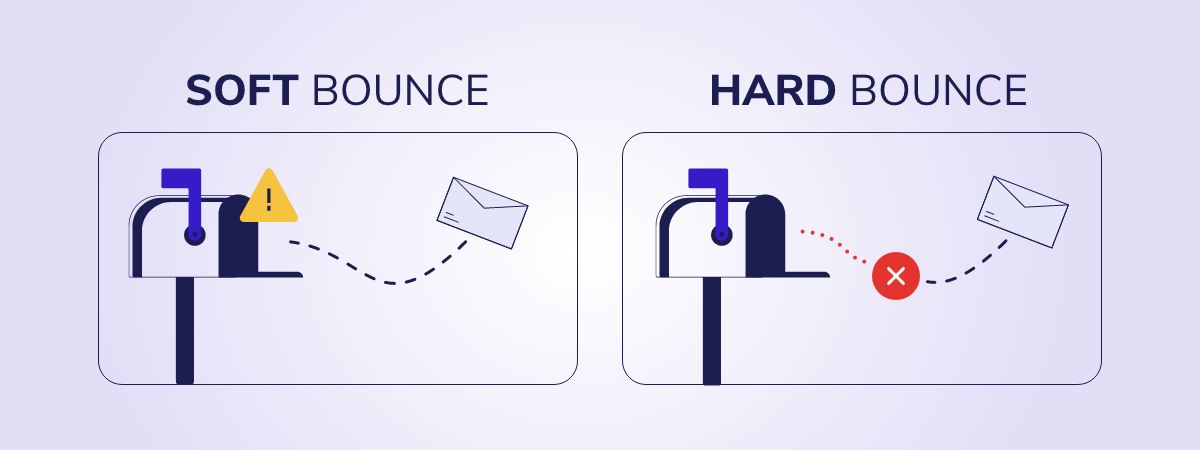
- Hard bounces: permanent email delivery errors
- Soft bounces: temporary email delivery errors
Hard Bounces
Let’s talk about hard bounces first!
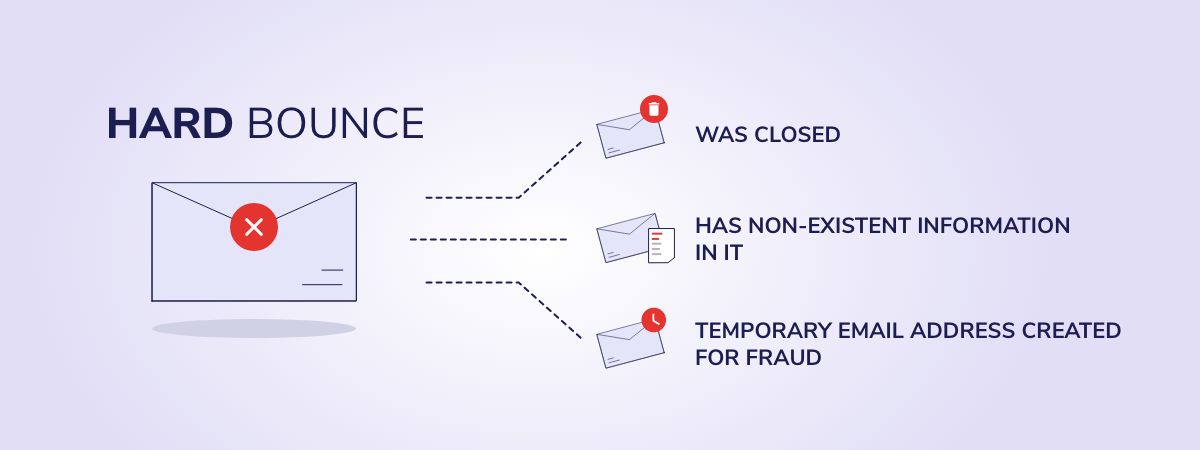
There can be several reasons for
hard bounces
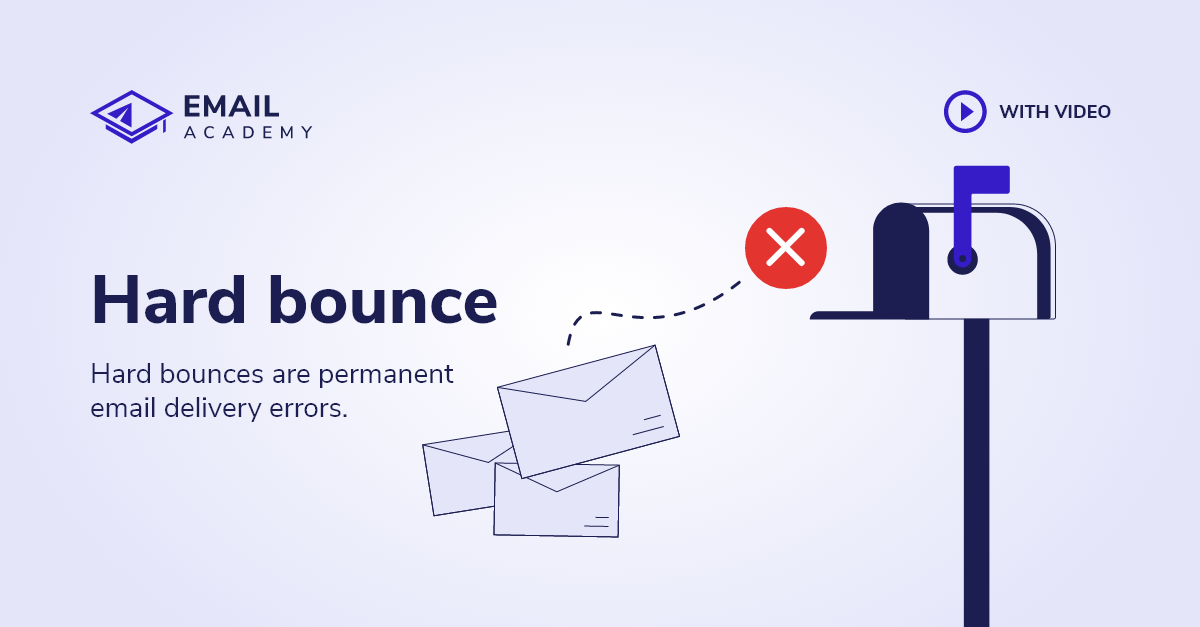 What is a hard bounce? | Hard bounce definition | EmailAcademy
Learn what hard bounces are on ©EmailAcademy, and what harm can it cause to your email campaign!
Read more »
. Still, most of the time, they happen because the recipient’s email address doesn’t exist. This occurs when the email account:
What is a hard bounce? | Hard bounce definition | EmailAcademy
Learn what hard bounces are on ©EmailAcademy, and what harm can it cause to your email campaign!
Read more »
. Still, most of the time, they happen because the recipient’s email address doesn’t exist. This occurs when the email account:
- was closed
- has non-existent information in it
- or was only a temporary email address created for fraud.
You must clean your email lists via email verification to avoid hard bounces.
Tip: Use MillionVerifier’s email verification system to keep your email lists from Invalid and Disposable emails, which are the leading causes of a high hard bounce rate.
Soft Bounces
Soft bounces
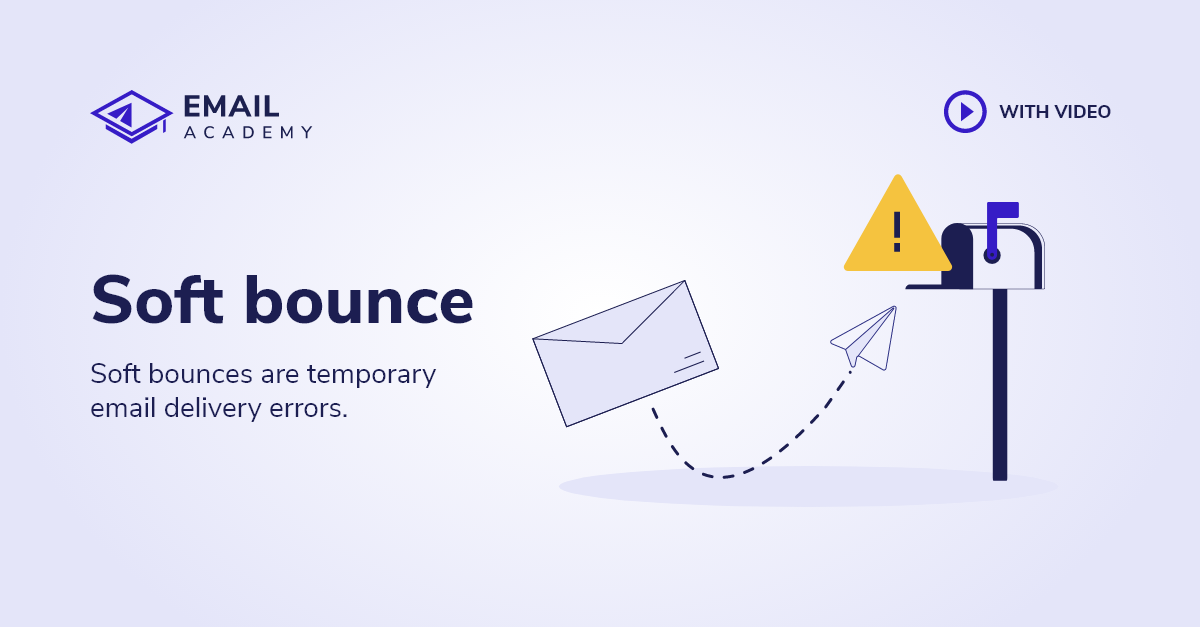 What is a soft bounce? | Email soft bounce definition | EmailAcademy
What is a soft bounce? Read our lesson and educate yourself about bounces, why you should reduce the soft bounce rate, and what is a bounce report.
Read more »
can also have several reasons, but they are temporary problems that can be solved to get the emails delivered.
What is a soft bounce? | Email soft bounce definition | EmailAcademy
What is a soft bounce? Read our lesson and educate yourself about bounces, why you should reduce the soft bounce rate, and what is a bounce report.
Read more »
can also have several reasons, but they are temporary problems that can be solved to get the emails delivered.
The main reason behind soft bounces is that sometimes the recipient’s email server considers your email to be spam.
But how can they detect what is spam and what is not?
Internet service providers (ISPs) use Spam Filters to decide whether an email can be delivered to the recipient or not and whether that email goes to the Inbox or in the Spam folder. Spam Filters analyze the email and check:
- The sender’s reputation and the IP address’s reputation where the email comes from
- If the email sending application and the IP address are allowed to send emails on behalf of the sender
- The recipient’s behavior when receiving a previous email from the sender. (e.g., opening the email, reading it until the end, unsubscribing, or marking it as spam)
- Other recipients’ behavior when receiving a previous email from the sender
- If the email subject is consistent with the content or not
- Spam keywords, like “free car,” “make quick money,” etc.
- If there is an “Unsubscribe” option in the email or not
- If it is a single email or it was sent in bulk
- The formatting, the pictures, the coding, the headers, etc.

As we have mentioned, there can be numerous reasons for soft bounces. However, here is a list of the most common ones:
- IP reputation issue: The email was sent from an IP with a bad reputation in the past, so the email is rejected.
- Spam content: The email has spam-like features, and the recipient’s email filter doesn’t accept it.
- Authorization issue: The email sending application is not allowed to send emails on behalf of the sender; it is not authorized.
Take action to keep your bounce rate below 1%
Now that you know more about bounces and understand their reasons, you can learn how to avoid them by taking just a few steps to become a more conscious email sender.
In the next section of this lesson, we will guide you through 6 steps that are essential for achieving a high delivery rate and keeping your reputation excellent. It is important to follow these instructions and take the necessary actions as soon as you can! Your reputation might be at risk. Don’t waste your time.
6 steps to avoid bounces
1. Have a good subscriber list
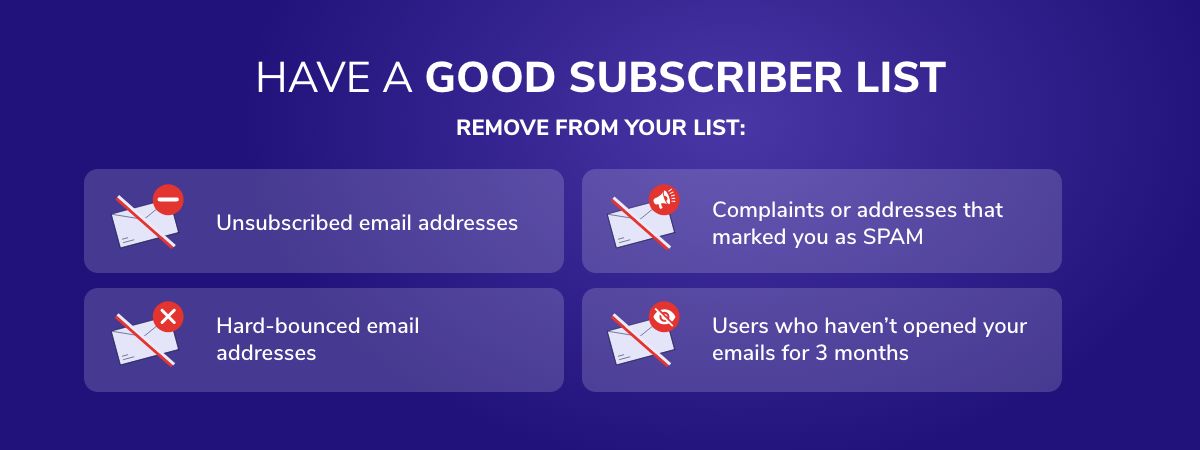
Email sending begins with managing the list of email addresses you want to send emails to. Ensure you only send emails to those who have requested and are expecting your emails. Thus, 100% of your subscribers must be so-called opt-in subscribers, meaning they have provided their contact details to you and agreed to receive emails from you in the future.
Do not include any emails that are rented, purchased, or collected from the internet, as they might mark your emails as spam and can damage your reputation severely.
Here is a list of all the email addresses that you must remove from your list before your send emails:
- Unsubscribed email addresses: In your emails, you must have an “Unsubscribe” link at all times. Otherwise, it might be considered spam. You must also respect if the user decides to unsubscribe from your list and never send emails to them again.
- Complaints or addresses that marked you as SPAM: You must take the complaints very seriously and never send emails to those who made complaints; otherwise, you may have a high complaint rate which can damage your reputation.
- Hard-bounced email addresses: Make sure you verify your email list to avoid sending emails to Invalid or
Disposable email addresses
 The damage temporary emails cause
The damage temporary emails cause
Read more »
that cause hard bounces.
The damage temporary emails cause
The damage temporary emails cause
Read more »
that cause hard bounces. - Users who haven’t opened your emails for 3 months (recommended): Tracking who opens your emails is advised. If a subscriber hasn’t opened your emails for 3 months, take them off your list, as these can significantly impact your reputation. You can still send them emails occasionally, but not regularly.
2. Verify email addresses as they subscribe
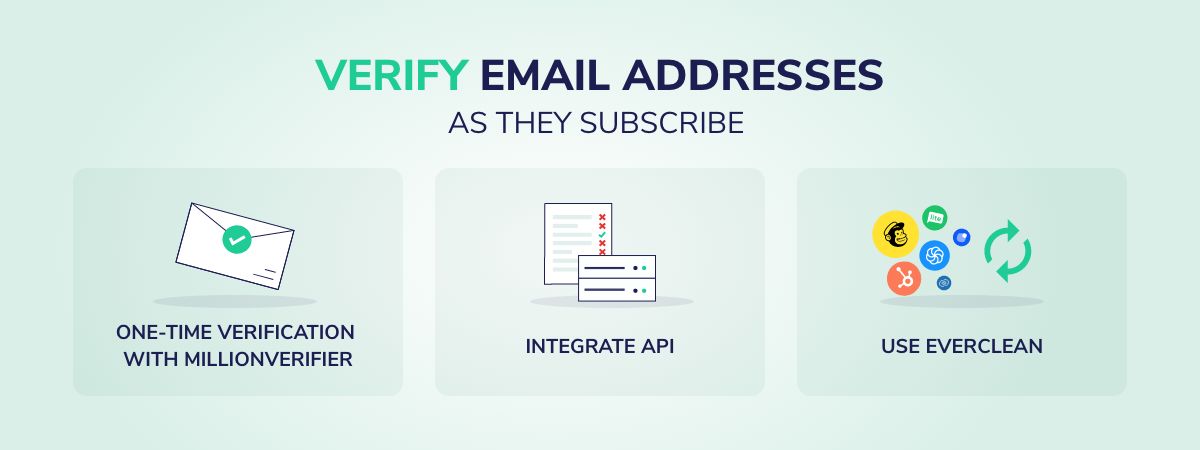
Make sure your email lists are clean before sending out any emails. You should eliminate any addresses that don’t exist or are temporary because these can cause a significantly high hard bounce rate. You have a few options to clean your email list:
- One-time verification with MillionVerifier: You can regularly upload your email list to MillionVerifier’s bulk email verification application and verify it before sending emails.
- Integrate API: You can integrate MillionVerifier’s real-time email verification API into your lead page or sign-up page and can capture any Invalid or Disposable emails instantly.
- Use EverClean, the Automated Email Verification Service: With EverClean, your lists automatically get verified daily, and Invalid and Disposable emails are removed from your lists.
3. Write content your subscribers want to read
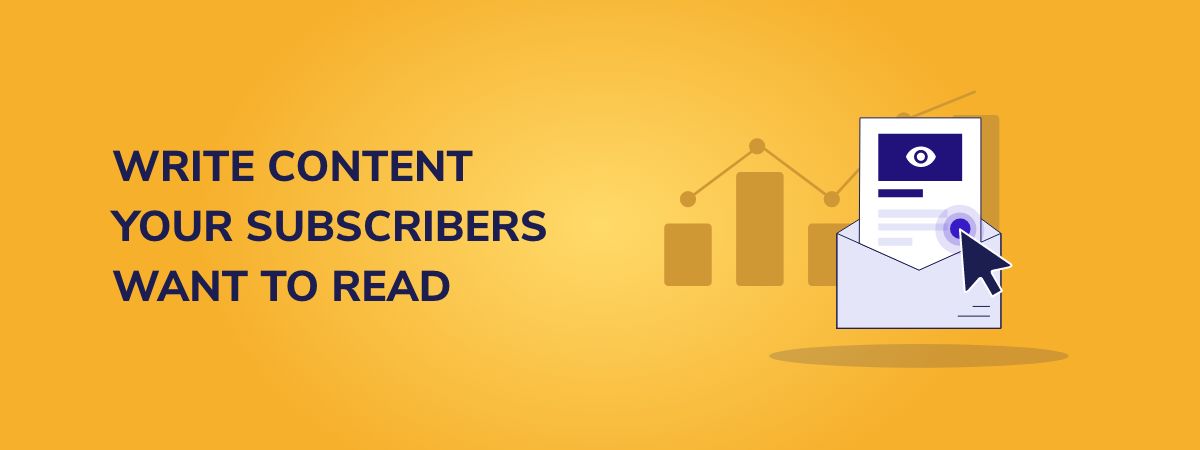
This is probably the most straightforward and obvious step out of the 6.
The content of your email must be interesting for your subscribers. It has to be something they want to open and read. You must have an appealing subject line, interesting email content, and attractive pictures to achieve that. The font should also be easy to read.
Tip: You can check the readability of your emails on the Hemingway App. It corrects your grammar mistakes and helps you with fluency and sentence structure to make your emails easily readable and understandable.
It is also important not to include anything that makes your email look like spam.
- Ensure your subject line and the content of the email are consistent and not misleading.
- Don’t use spam-like phrases or pictures, such as “earn,” “free,” or “buy now.”
Here are some tools you can use to detect the spammy-ness of your emails:
When your email is interesting, readers will open and read it, which means that it is less likely that they will mark it as spam.
We also recommend keeping track of readers’ behavior, e.g., open rates, click-through rates, unsubscribe- and complaint rates, because these can give you great feedback on what needs to be adjusted to have the perfect content they want to receive.
4. Use bulk email sending application with good IP
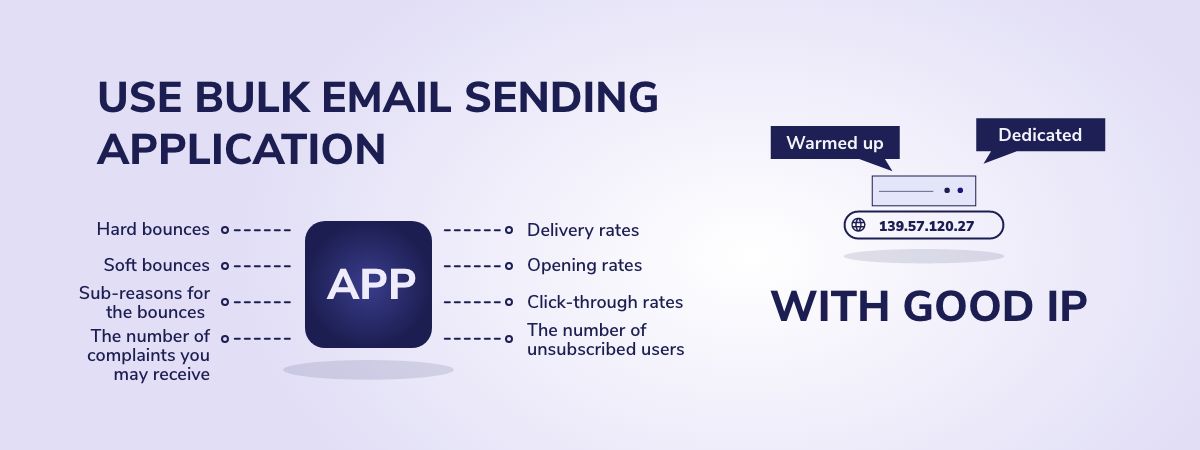
You must choose the right email marketing tool when sending your email campaigns.
But what does a good bulk email sending application provide? A good email sending application offer you reports on:
- delivery rates
- opening rates
- click-through rates
- hard bounces
- soft bounces
- sub-reasons for the bounces
- the number of unsubscribed users
- the number of complaints you may receive
A good application may also offer reputation management, subscriber management, and automated messaging services.
Another vital aspect you must look out for is sending your emails from a good IP address. A good IP address is:
- Dedicated: You must have complete control over your deliverability, or it will be affected by other senders’ reputation
- Warmed up: You must use an email-sending application that has directed some high-quality traffic on the IP to ensure that it is a trusted source of emails.
5. Authorize your email sending application
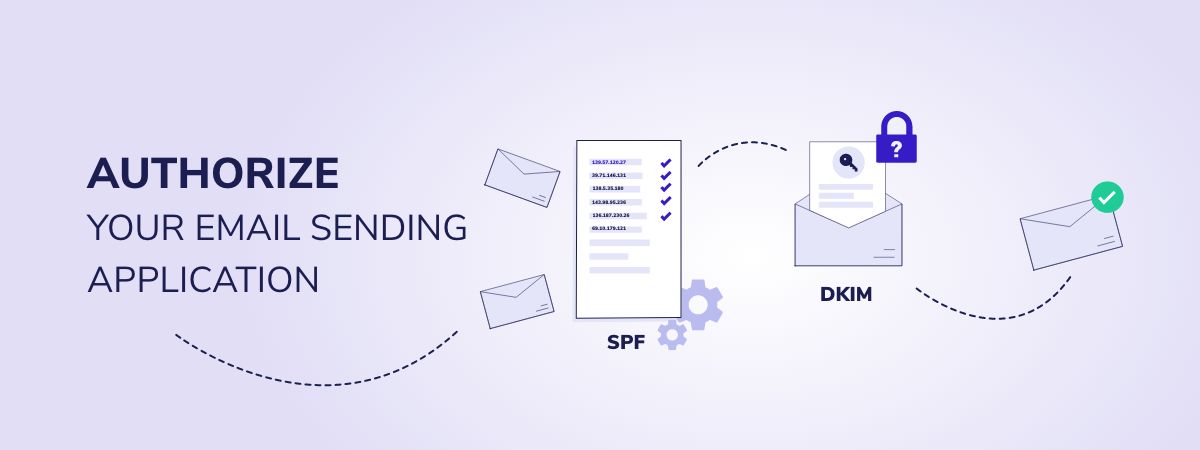
Authorization
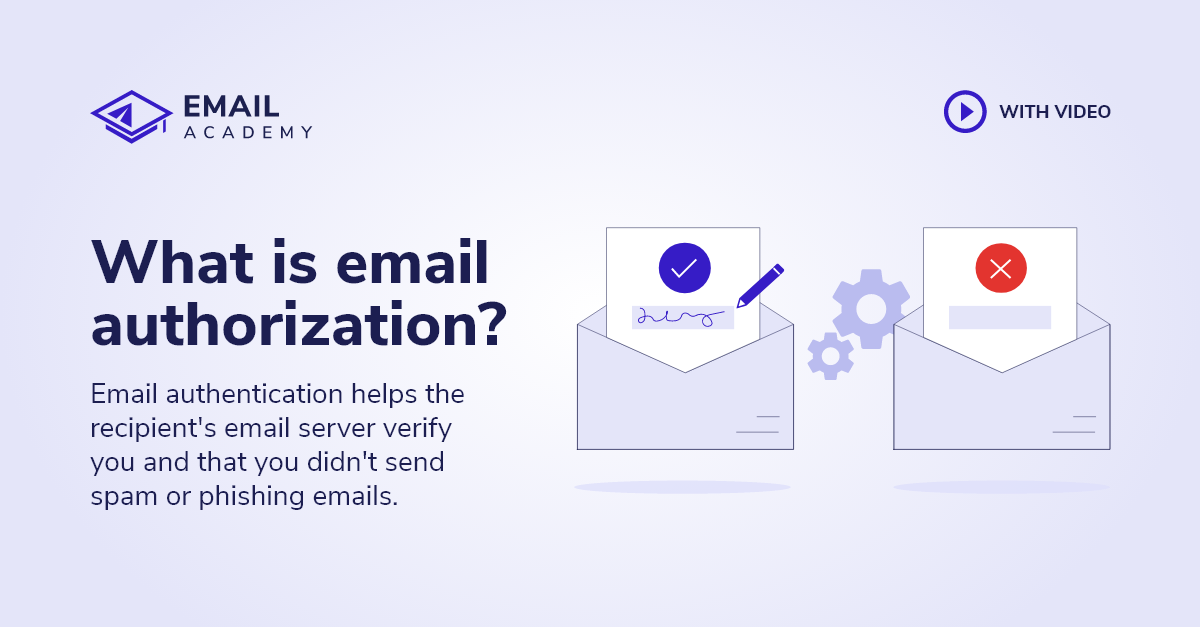 What is email authorization (SPF, DKIM)? | Email authentication
In this lesson, you'll learn more about email authentication, SPF authentication, and DKIM authentication.
Read more »
is probably the most important part of sending email campaigns when you want to avoid bounces. You must authorize your email sending application to send emails on your behalf. Please note that you also have to do this even if you send emails from your own email server.
What is email authorization (SPF, DKIM)? | Email authentication
In this lesson, you'll learn more about email authentication, SPF authentication, and DKIM authentication.
Read more »
is probably the most important part of sending email campaigns when you want to avoid bounces. You must authorize your email sending application to send emails on your behalf. Please note that you also have to do this even if you send emails from your own email server.
But how can you authorize your email sending application to send emails? You must have well-formatted
SPF (Sender Policy Framework)
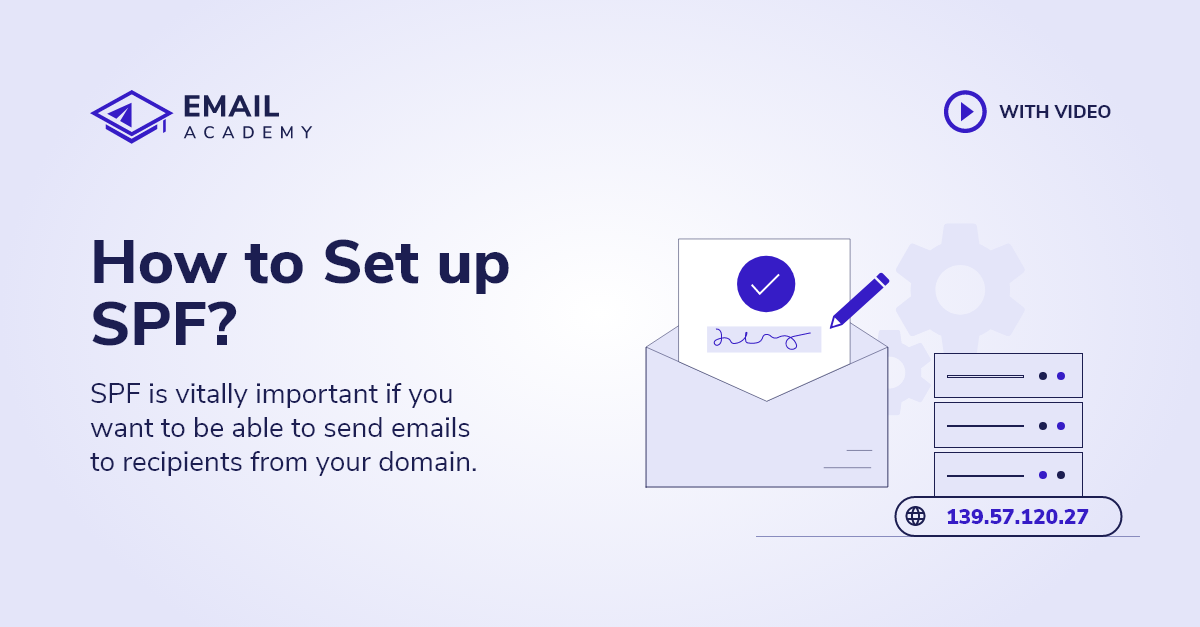 How to set up SPF?
How to set up SPF?
Read more »
and DKIM (DomainKeys Identified Mail) settings. Your email sender can help you set these up correctly.
How to set up SPF?
How to set up SPF?
Read more »
and DKIM (DomainKeys Identified Mail) settings. Your email sender can help you set these up correctly.
Never send an email without correctly setting up SPF!
Keep in mind that when you make any change in your domain DNS, it can take up to 72 hours to propagate fully, so you have to wait until you send emails again.
6. Verify old email lists

You must check the email addresses on your lists when you haven’t emailed your subscribers for more than 3 months. Depending on the number of subscribers, 2 to 10% of the emails on that list can become invalid in that time. It would be a considerably high bounce rate if you sent emails to everyone on that list without verification.
Upload your old list to MillionVerifier and clean it before sending your email campaign.
We recommend sending emails to OK emails only because this way, your reputation will stay excellent without any risk. However, if you are willing to take the risk and want to maximize conversion, you can keep Risky (i.e., Unknown and Catch-all) emails on your list.
This lesson provided you with every step you need to take to keep your bounce rate below 1% and maintain your good reputation when sending email campaigns to your subscribers. The only thing left is for you to take action and move closer to being even more successful!