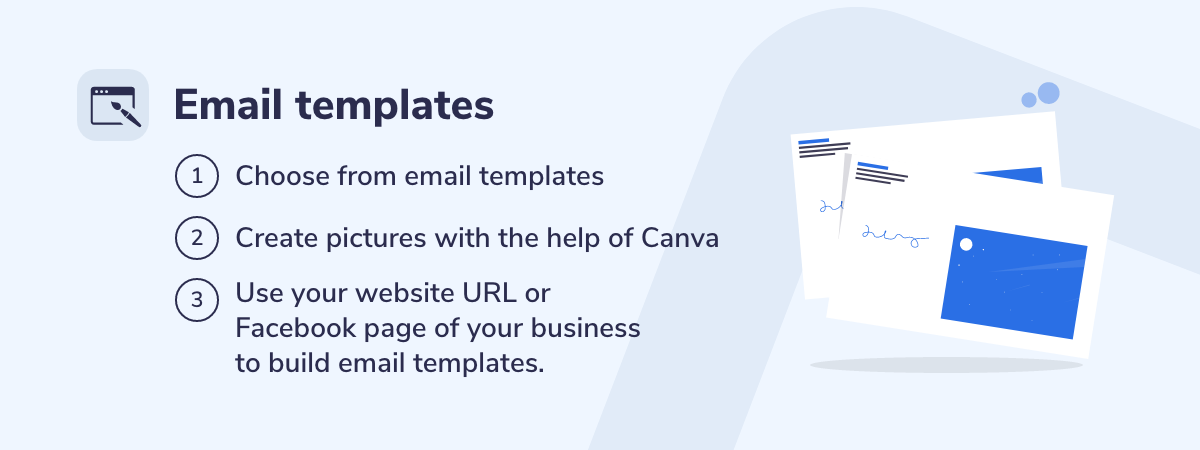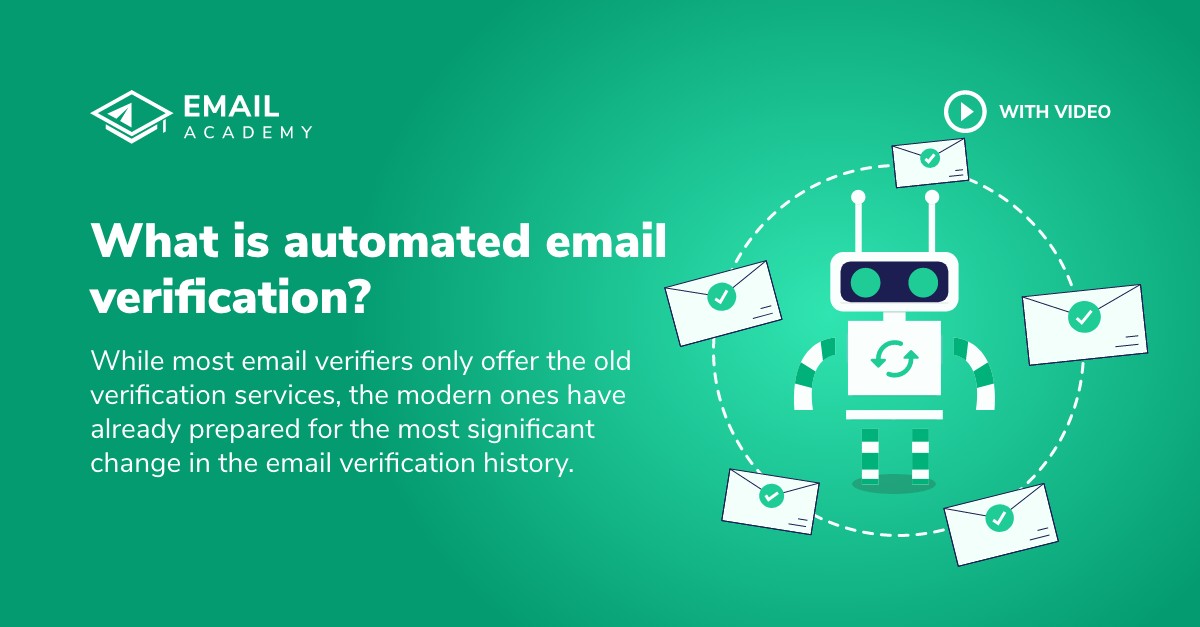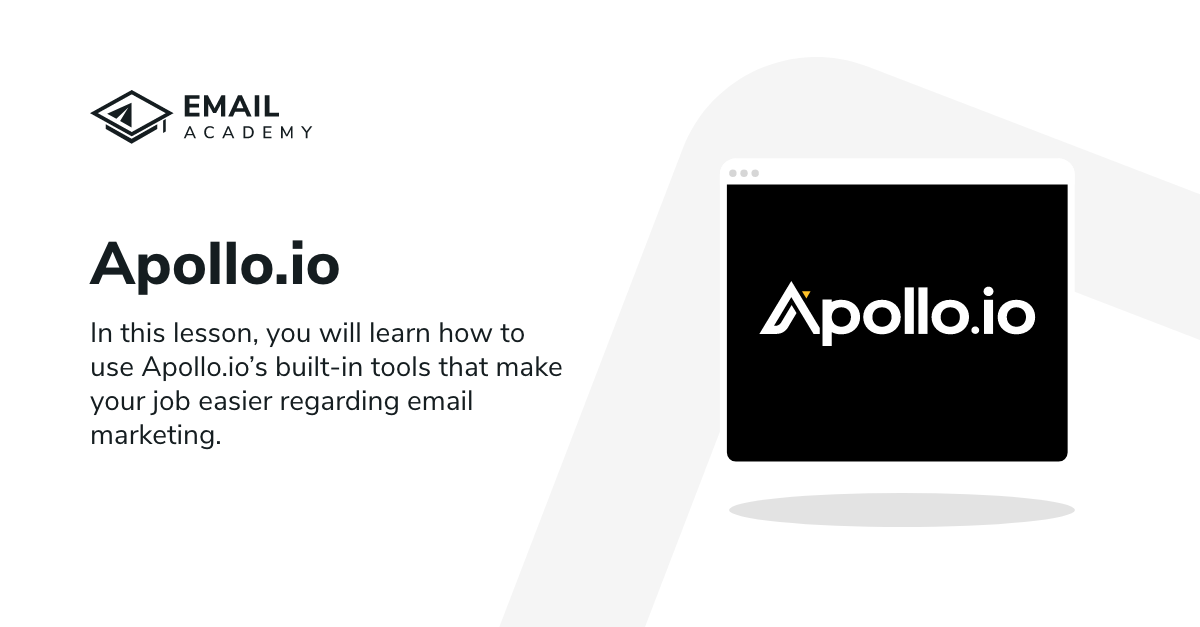AWeber - "Email Marketing that Gets Delivered, Gets Opened, and Gets Results"
Courses: Email Marketing Software
Create: 1245 days ago
Update: 1233 days ago
Reading time: 5 min
In this lesson, you will have a chance to get familiar with the email marketing tools of AWeber to become an expert in creating successful and profitable campaigns on your own. You will also learn how to make sure you send those campaigns with the help of MillionVerifier to protect your reputation from any damage and avoid a high hard bounce rate.
What is AWeber? What does it offer?
AWeber is an email marketing software specially designed for small businesses and beginners in email marketing. That is why their platform is so straightforward and easy to use.
Whether you are a small business trying to get the best results from your email marketing campaigns or an expert in the field, this lesson will help you get impressive designs, great automations, and higher delivery rates.
Let’s see the list of the tools that make you achieve that!
Email Templates
- Choose from a significant number of email templates and find the one that matches the occasion best.
- Create pictures with the help of Canva within your AWeber account, or choose from the robust collection of free high-quality stock images Aweber has to offer.
- Use your website URL or Facebook page of your business to build email templates.
Attract Your Audience

- When you create email marketing campaigns, it is vital that they look neat and impressive. However, it is also essential for you to be able to do that easily. AWeber provides a drag-and-drop tool, making the creation process seem effortless and short.
- When you have new subscribers, make them feel welcome by sending a pre-built automated message.
- Aweber also offers a chance to increase the number of contacts on your list by creating sign-up forms and landing pages that help your subscribers get familiar with your business and sign up for your site.
Automated Emails
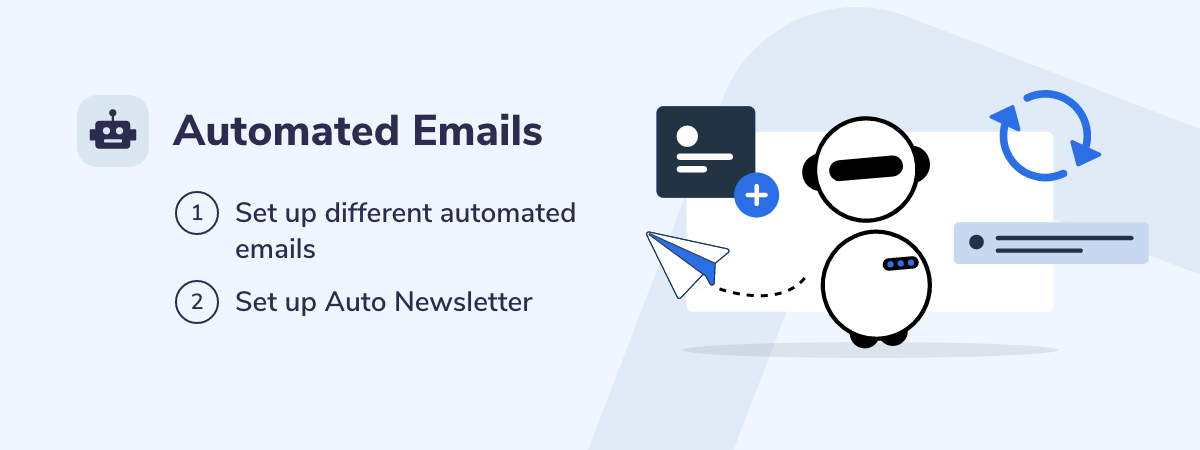
When you have a business, you aim to spend as less time as possible with the monotonous and repeating actions, like sending out emails for different triggers.
- You can set up different automated emails for
-
- Welcome messages
- Abandoned cart alerts
- Confirmation messages
- And other triggers.
- You can also set up Auto Newsletter which lets your subscribers know if something significant happens in your business, for example, a new product or article in your blog posts.
Contact Segmentation and Dynamic Emails
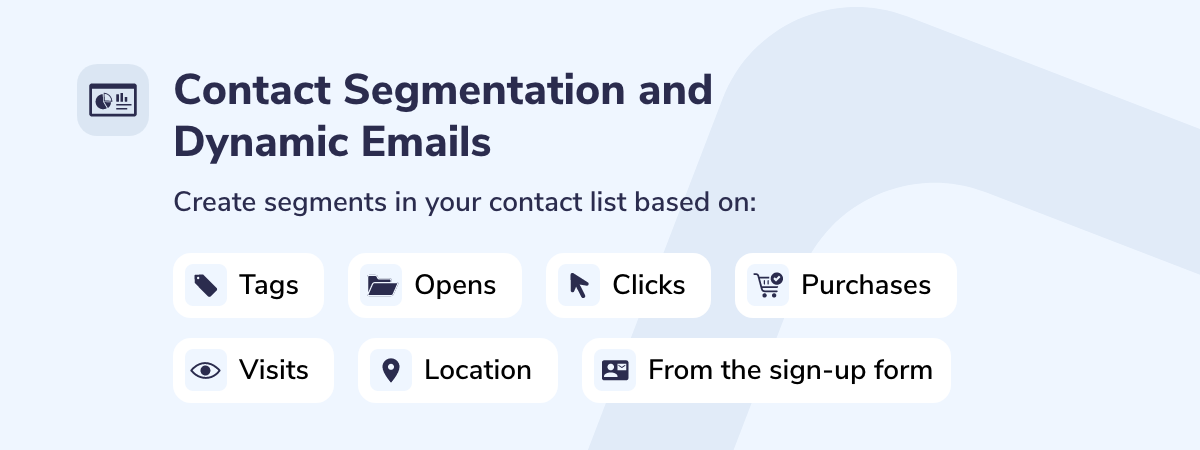
Segmentation is a crucial part of email marketing campaigns and managing your contacts. You have to pay attention to whom you send emails to and whether the content of your emails aligns with the features and activity of your recipients.
- With Aweber, you can create segments in your contact list based on:
- Tags that you manually add to your contacts, or AWeber automatically creates them and add those to the contacts
- Opens that show you who opened your emails and who didn’t
- Clicks that display who clicked on the links contained in your emails
- Purchases that show which products were bought by whom
- Visits which tell you the pages that your subscribers visited on your site
- Location which shows the geographical place of the subscribers
- From the sign-up form, you can also get information on the gender, age, and many other details of your subscribers. You can create segments based on this information as well.
- Based on the segment criteria and the features of each of your contacts, you can create dynamic content for your emails by using tags and custom fields. This way, the recipients will feel like the emails are more personal and relevant to them.
Test, Reports, and Analytics

- Use the A/B Split Test option of AWeber to get to know which version of your emails work best with your subscribers. You can get information about the performance of your subject line, preview message, email content, images, and sending time.
- With the pre-designed and straightforward reports, you can see how your email marketing campaign performs overall.
- Draw conclusions from the reports and analytics and make the necessary adjustments in your campaign to make it even more lucrative.
To whom can you send emails?
Now that you know more about how to create a successful email marketing campaign with AWeber, the only question left unanswered is to whom you can send these emails.
When you have an already existing email list, verifying those emails before sending them to everyone is crucial.
Those emails might be outdated; some might be invalid or
disposable emails
 The damage temporary emails cause
The damage temporary emails cause
Read more »
, increasing your
hard bounce
The damage temporary emails cause
The damage temporary emails cause
Read more »
, increasing your
hard bounce
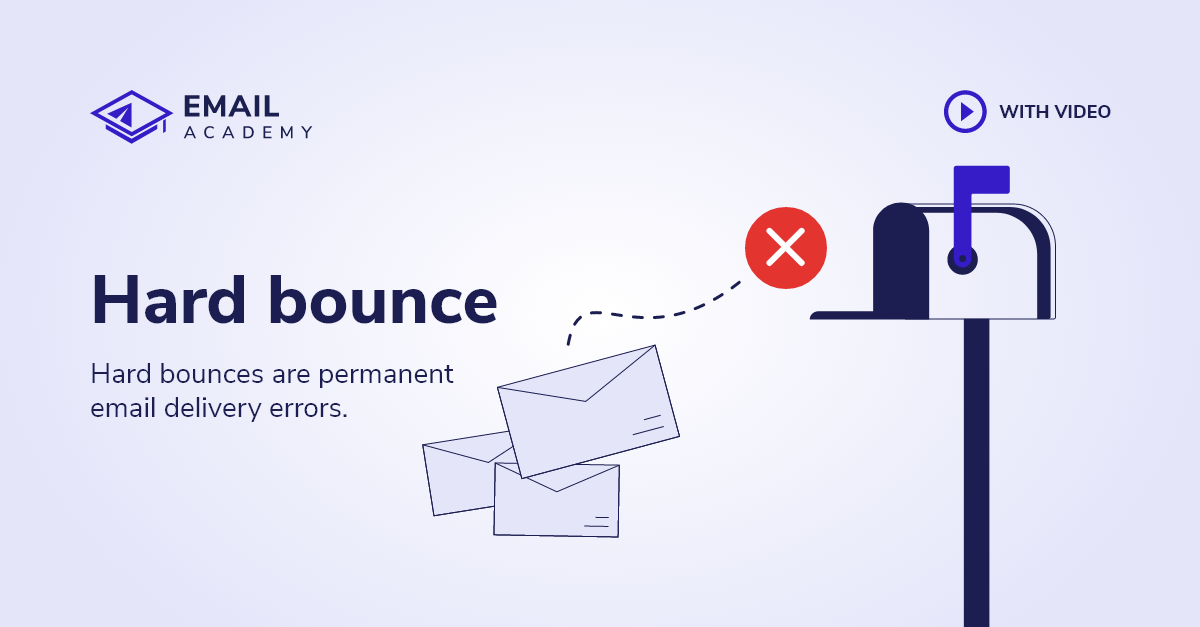 What is a hard bounce? | Hard bounce definition | EmailAcademy
Learn what hard bounces are on ©EmailAcademy, and what harm can it cause to your email campaign!
Read more »
rate and making you look like a
spammer
What is a hard bounce? | Hard bounce definition | EmailAcademy
Learn what hard bounces are on ©EmailAcademy, and what harm can it cause to your email campaign!
Read more »
rate and making you look like a
spammer
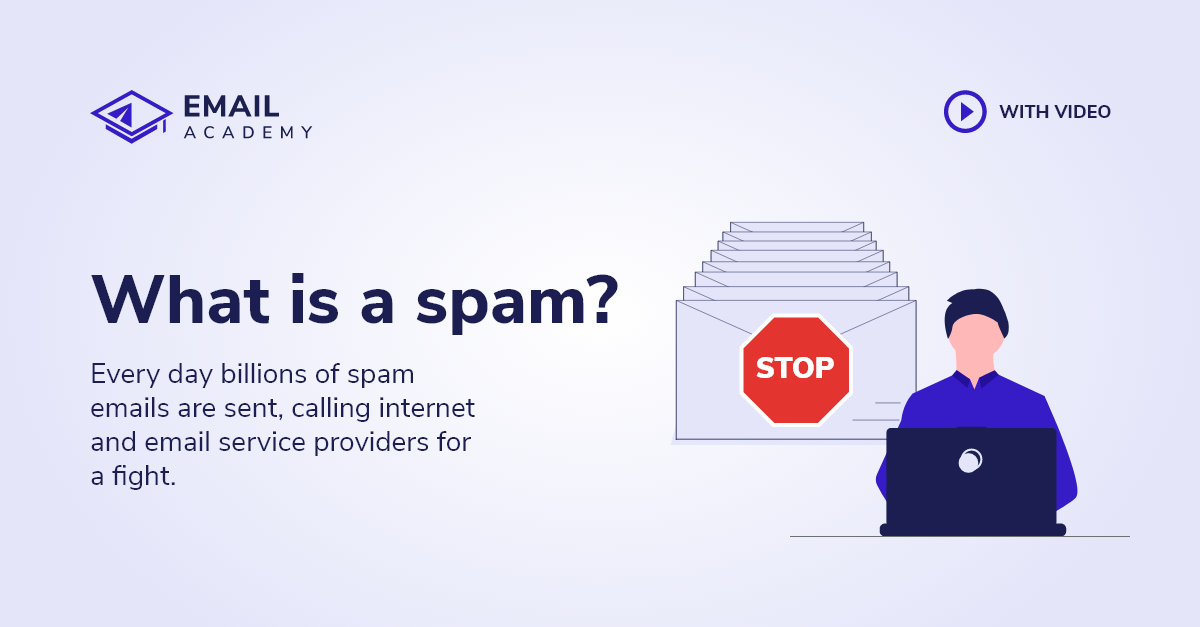 What is SPAM? | SPAM definiton | Junk email | Unsolicited email
Spam is unsolicited bulk email. Every day billions of spam emails are sent, calling internet and email service providers for a fight.
Read more »
, even for real email addresses. This can severely damage your reputation and your business in general.
What is SPAM? | SPAM definiton | Junk email | Unsolicited email
Spam is unsolicited bulk email. Every day billions of spam emails are sent, calling internet and email service providers for a fight.
Read more »
, even for real email addresses. This can severely damage your reputation and your business in general.
Verify your emails
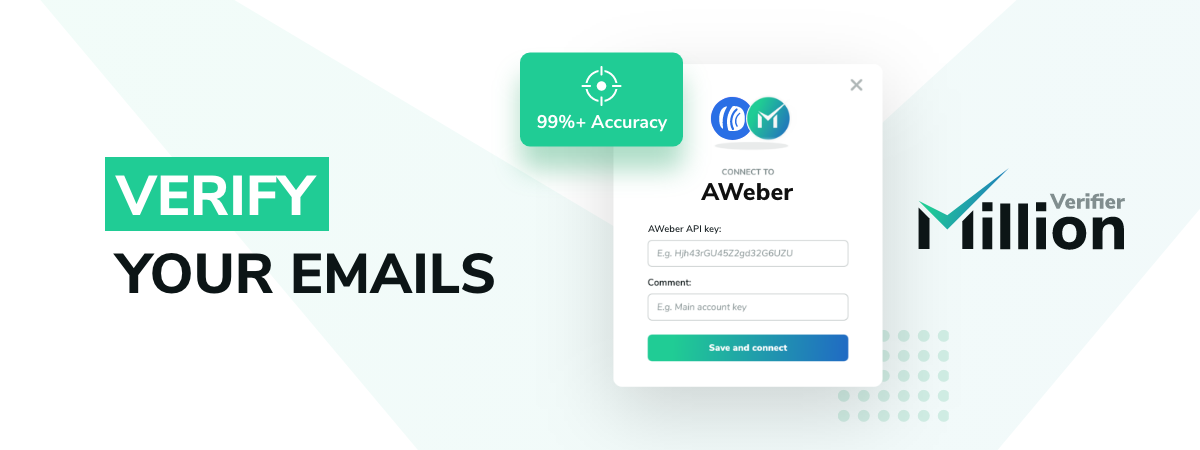
With the help of MillionVerifier’s integration, you can verify your AWeber email lists.
You can connect your AWeber account to MillionVerifier by pasting an API key for the connection.
Then, you will be able to import your email lists for verification and see how many Good, Risky, and Bad emails you have on your lists.
You can download the report of the result once the verification is completed and see the exact email addresses with their results.
Moreover, you can remove or unsubscribe any Bad or Risky email on your lists with just a few clicks within the MillionVerifier application.
Keep your lists clean
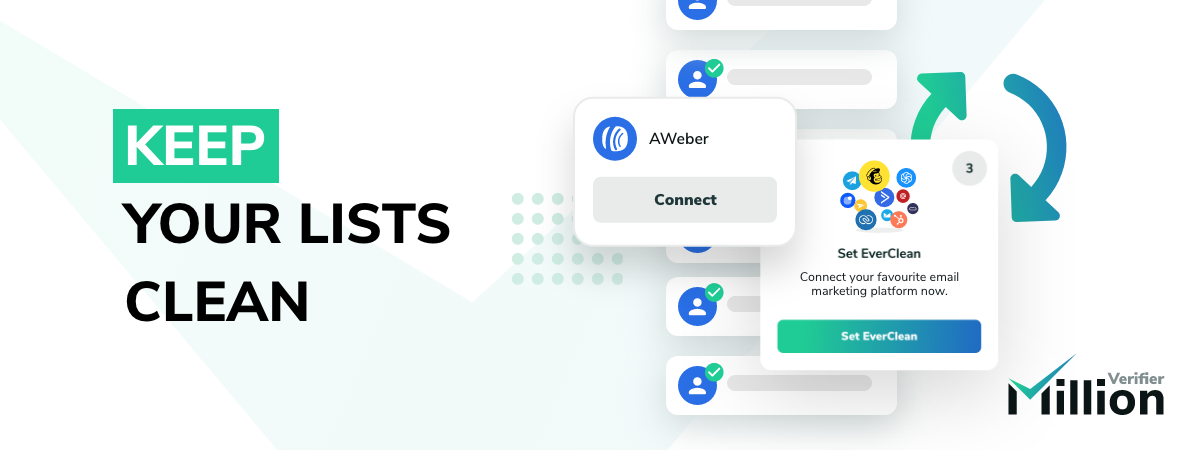
You can also keep your lists clean with the
automated email list verification
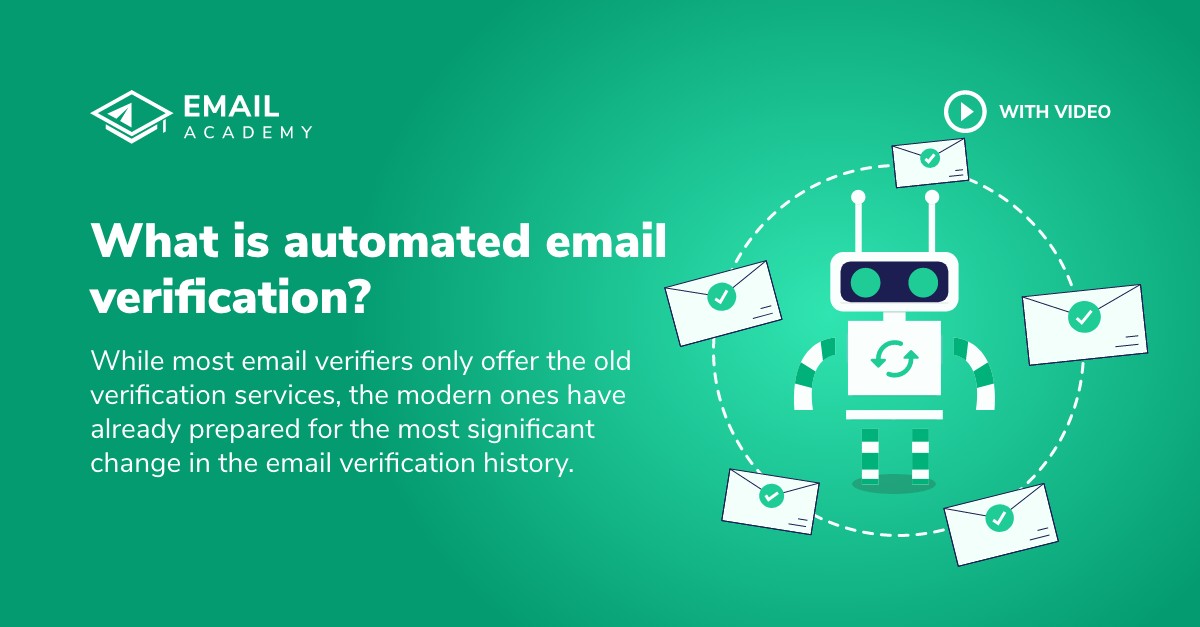 What is automated email verification?
What is automated email verification?
Read more »
service called EverClean.
What is automated email verification?
What is automated email verification?
Read more »
service called EverClean.
With this monthly subscription, MillionVerifier verifies your selected AWeber email lists and tells you how many Good, Risky, and Bad emails you have on those lists on a daily basis.
According to how you set up EverClean, it removes or unsubscribes any detected Bad emails for you daily. This makes it super easy for you to keep your lists clean and avoid sending emails to any Invalid or Disposable email addresses.
You can protect your reputation and avoid hard bounces automatically!
In this lesson, you could learn how to use the tools AWeber provides and take advantage of its email templates, easy-to-use designer service, automated emails, contact segmentation, dynamic content, tests, reports, and analytics. You could also learn how to ensure you send the created emails to the right people.
Now you have everything you need to become successful in email marketing with the help of AWeber and MillionVerifier!